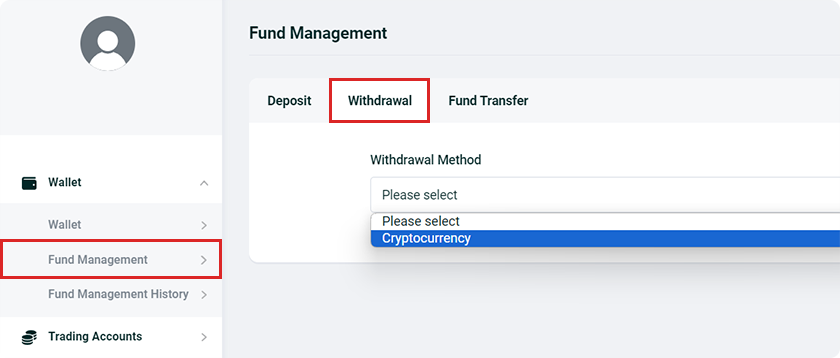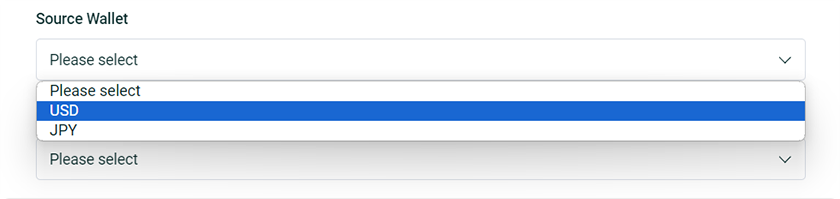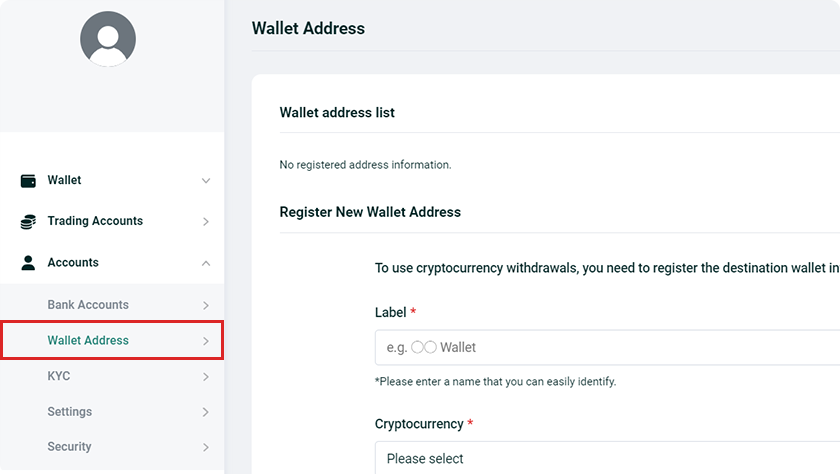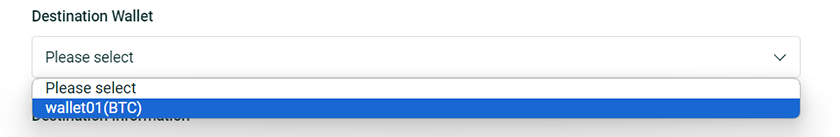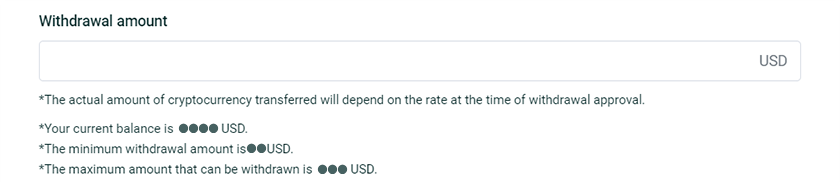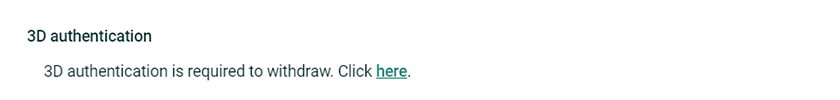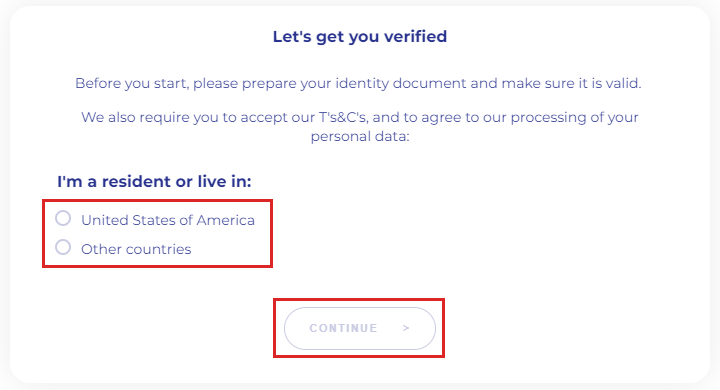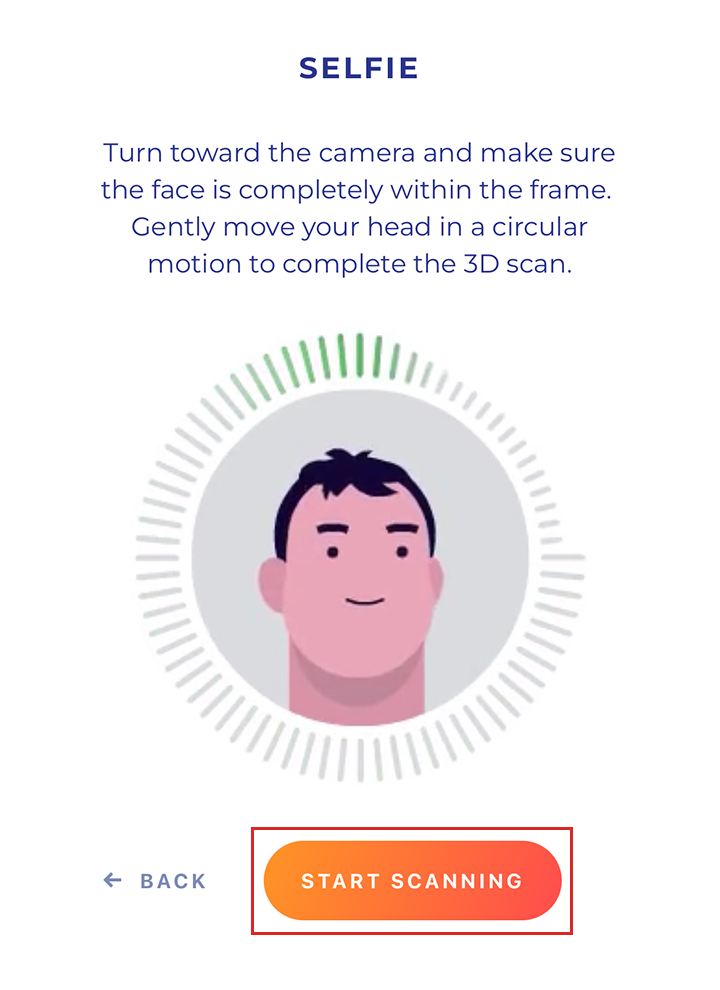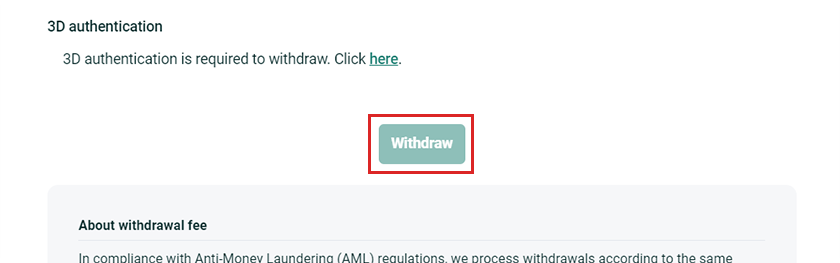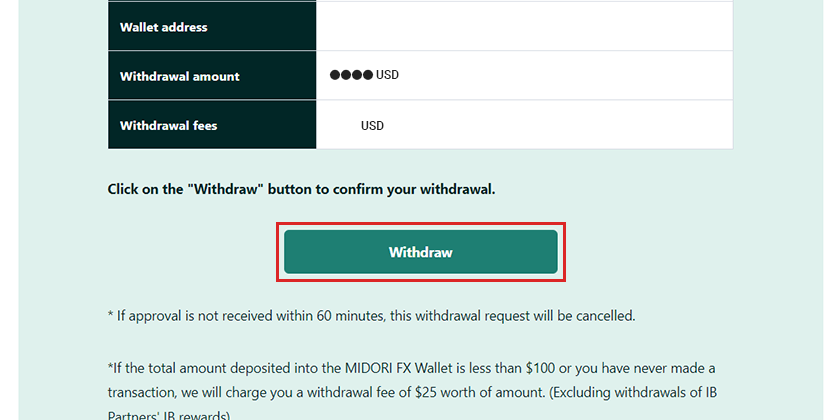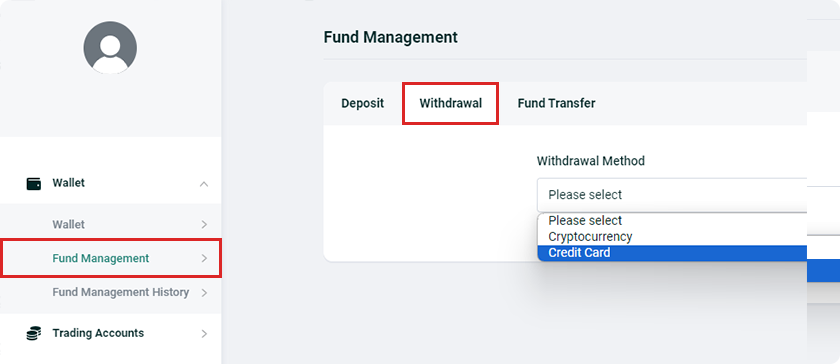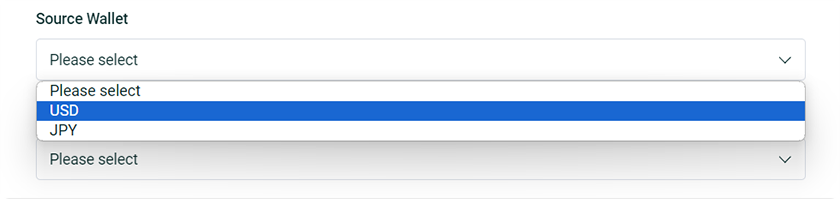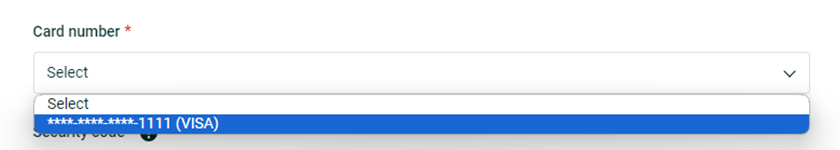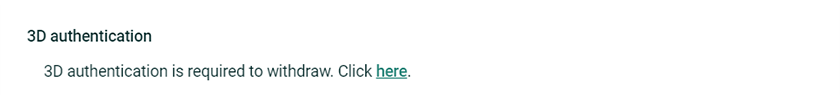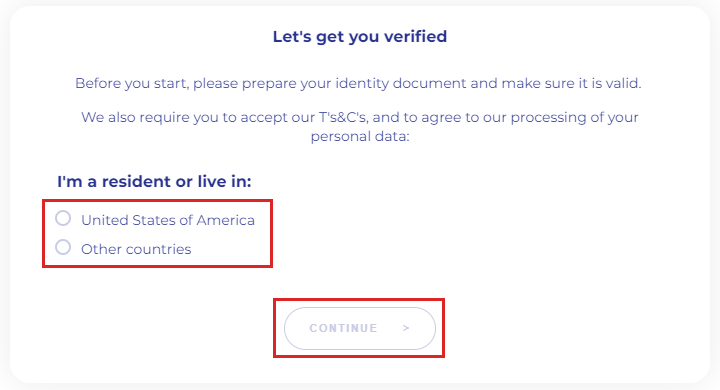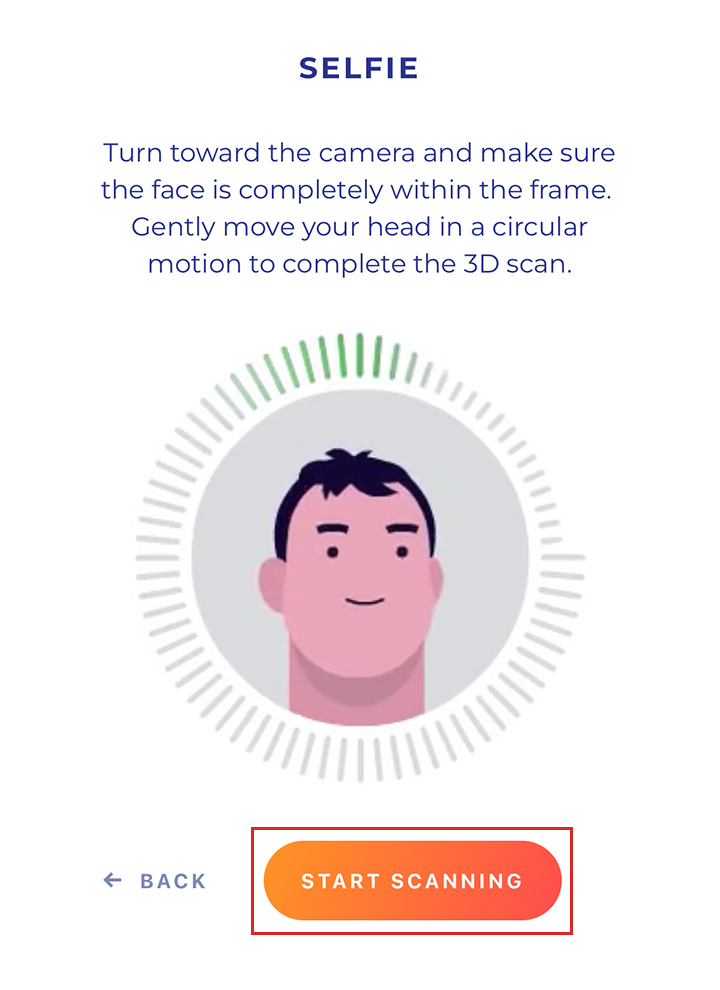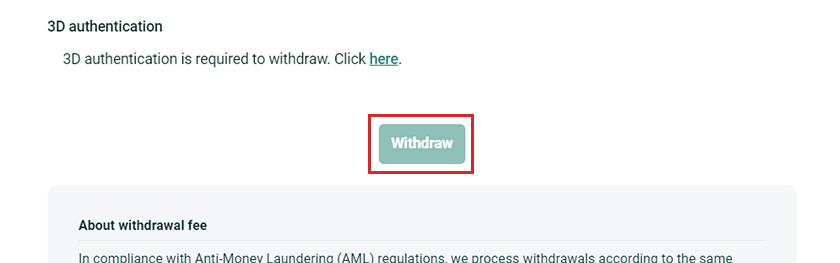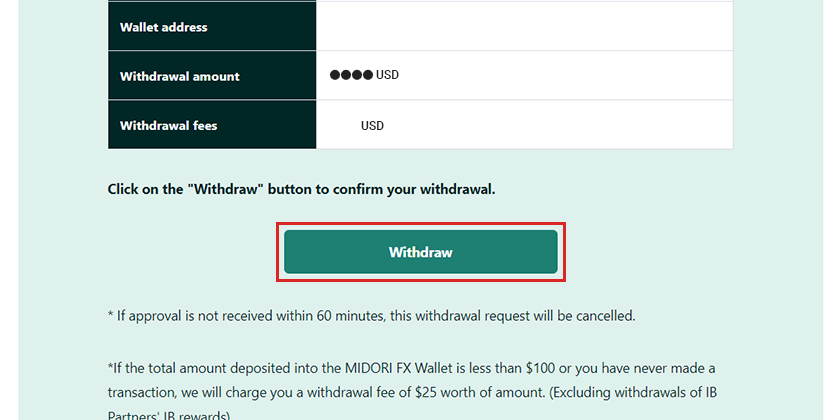Select “Cryptocurrency” as the Withdrawal Method
Access the withdrawal page in the Fund Management section of your My Page, and select “Cryptocurrency” as the method of withdrawal.
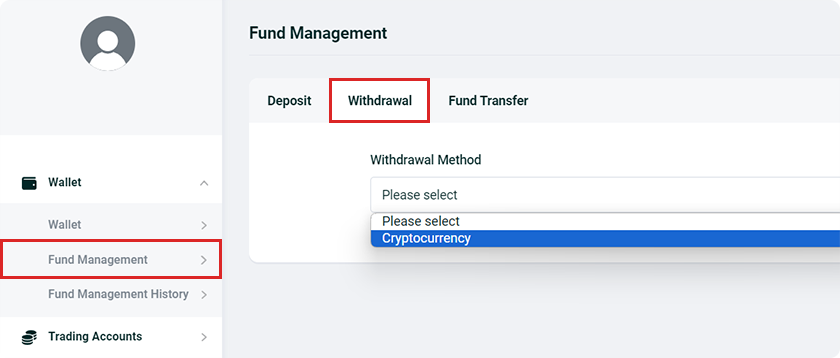
Select the Source Wallet
Select the wallet (JPY or USD) from which the funds will be withdrawn.
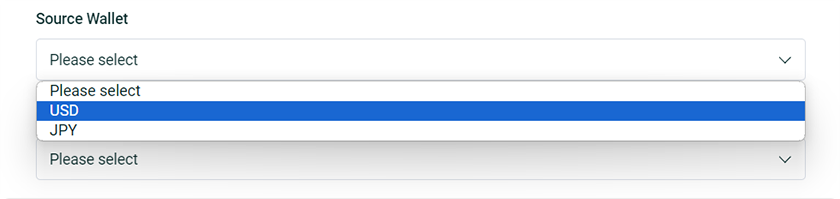
Select the Destination Wallet
1. Registering a Destination Wallet
The destination wallet must be registered in advance.
Follow the instructions on the screen to enter the necessary information and complete the registration.
*Please be aware that if funds are transferred to an incorrect address, we are unable to provide support or reverse the transaction. It is crucial that you select and verify the withdrawal address thoroughly before registering it.
Wallet Address
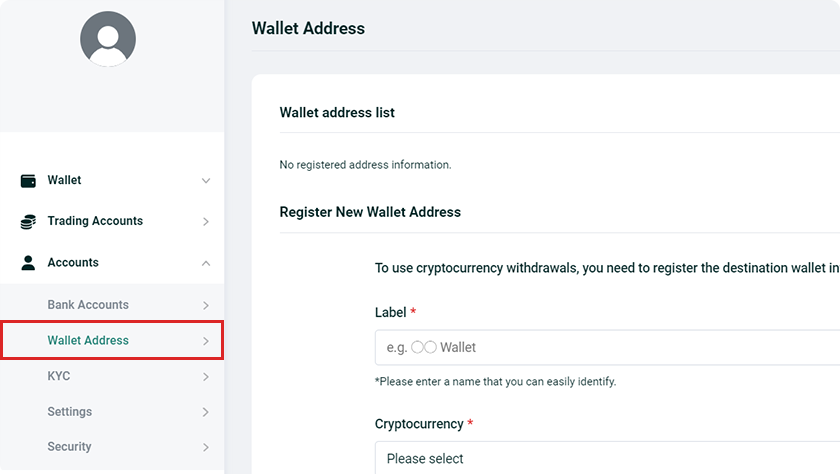
2. Select a Registered Destination Wallet
Select the desired “wallet” for withdrawal from your registered destination wallets.
The registered wallet information will be displayed, so please verify the currency and wallet address.
*Please be aware that if funds are transferred to an incorrect address, we are unable to provide support or reverse the transaction. It is crucial that you select and verify the withdrawal address thoroughly before registering it.
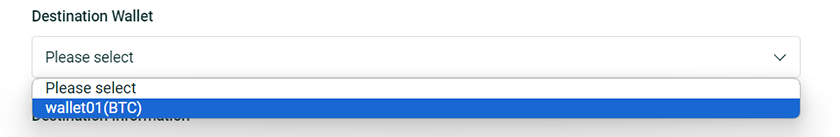
Enter Withdrawal Amount
Please check the "Maximum Withdrawal Amount" displayed and enter the amount you wish to withdraw within this limit.
*The actual amount of cryptocurrency sent depends on the exchange rate at the time of withdrawal approval.
*Withdrawal fees are generally free. However, if the total deposits to your MidoriFX wallet are less than $100 equivalent or if no transactions have been made, a withdrawal fee of $25 equivalent will be deducted from the target wallet. (Excludes withdrawals of IB partner commissions)
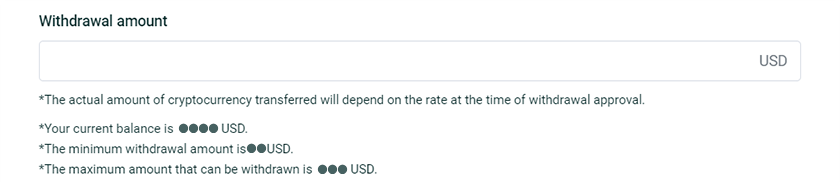
3D Authentication
For your first withdrawal, 3D authentication is required.
Additionally, to comply with Anti-Money Laundering (AML) regulations, we may request 3D authentication based on a comprehensive review of your deposits, withdrawals, and trading activities if further verification is deemed necessary.
If the option for 3D authentication appears, please click 'here' to proceed with the authentication.
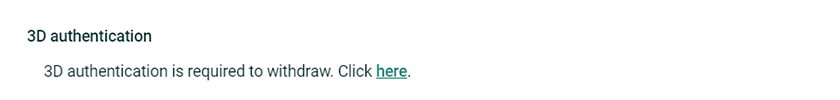
3D Authentication Procedure
Follow the instructions on the screen and use the camera on your smartphone or computer to scan.
1. Please select your country of residence.
Click "Agree and Continue" to proceed.
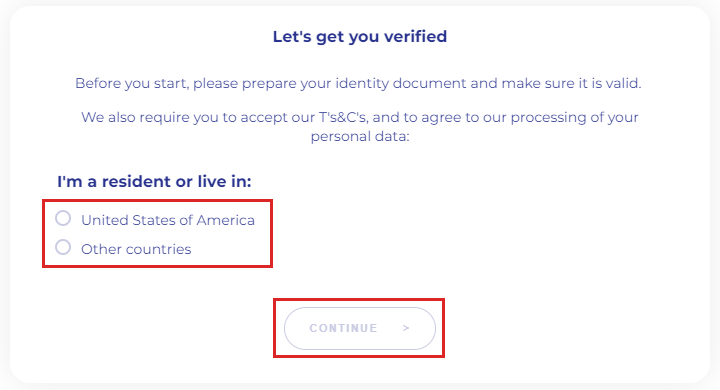
2. Click the “Start Scan” button.
(If you prefer to use your smartphone, click “Or scan with smartphone”.)
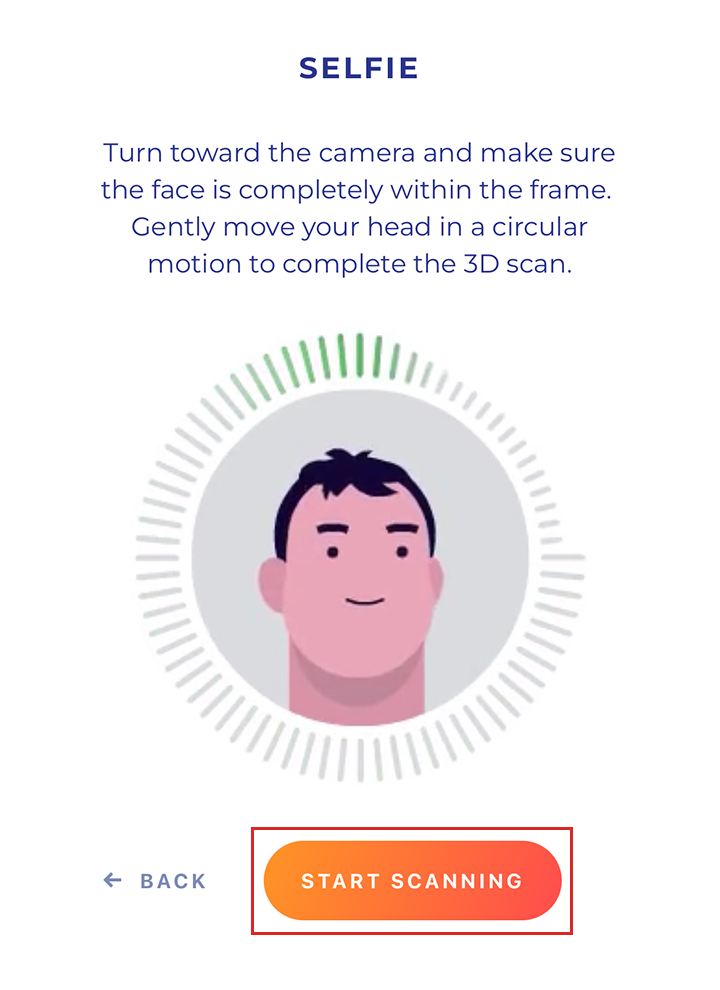
3. You will then be directed to the 3D scanning interface.
Follow the instructions on the screen and move your head as directed. Please ensure your hair does not cover your face or eyes during the scan.
4. Once the scan is completed successfully, the process is finished.
Submit Withdrawal Request
Please click the “Withdraw” button to submit your withdrawal request.
A notification will be sent to your registered email address regarding the withdrawal.
Please make sure to check your email for approval of the withdrawal request.
*Your withdrawal request has not yet been completed.
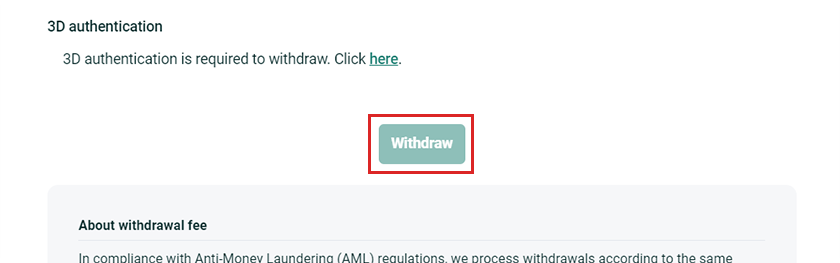
Withdrawal Request Approval
Please check the contents of the withdrawal notification email sent to your registered email address.
If there are no issues with the details related to the withdrawal,
click the 'Withdraw' button at the bottom of the email to complete the reception of your withdrawal request.
Withdrawal processing is conducted during support business hours on an ongoing basis.
Please wait for the completion of the withdrawal process.
Withdrawal requests made on weekends and holidays may take longer than usual.
Additionally, if there are any inaccuracies in the information you provided, the withdrawal process may take longer than usual, so please be aware of this in advance.
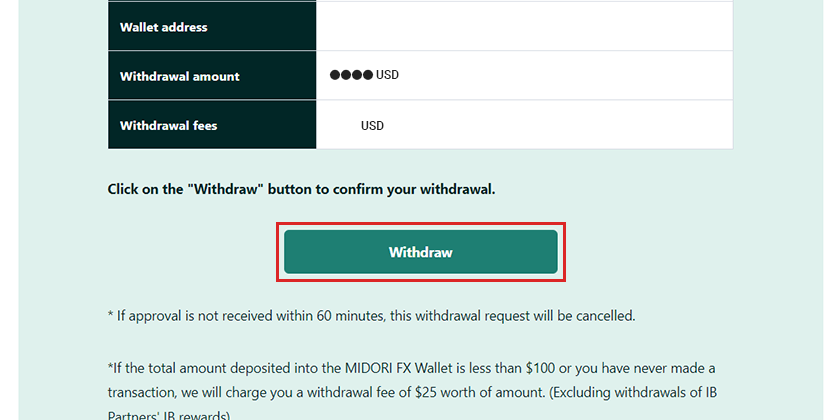
Withdrawal Completion
Once the withdrawal process is successfully completed, you will receive a confirmation email.
Please check the contents of the email and verify your asset status and withdrawal history in My Account.
*For cryptocurrency transactions, it may take time for the transaction to be confirmed on the blockchain.
Withdraw now







 Cryptocurrency
Cryptocurrency
 Credit Card
Credit Card