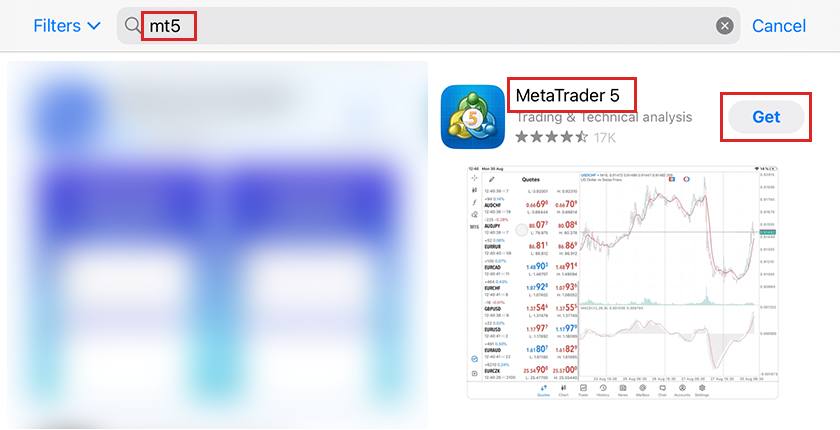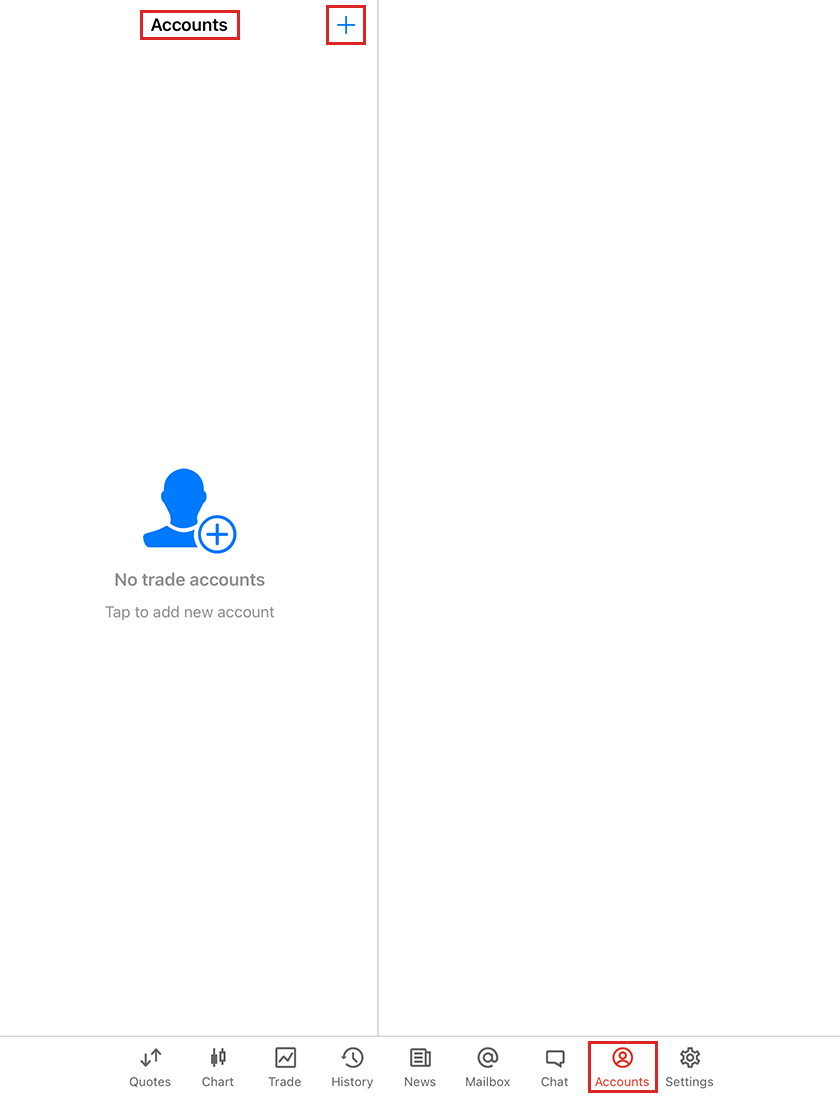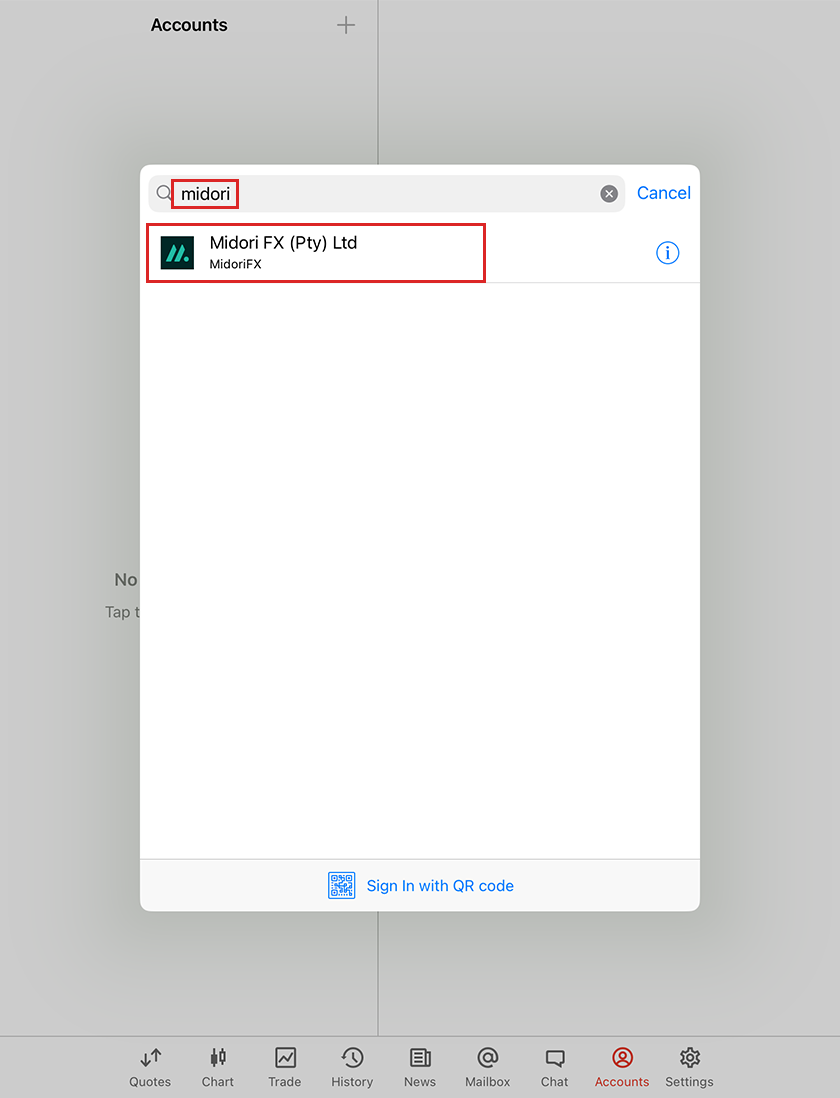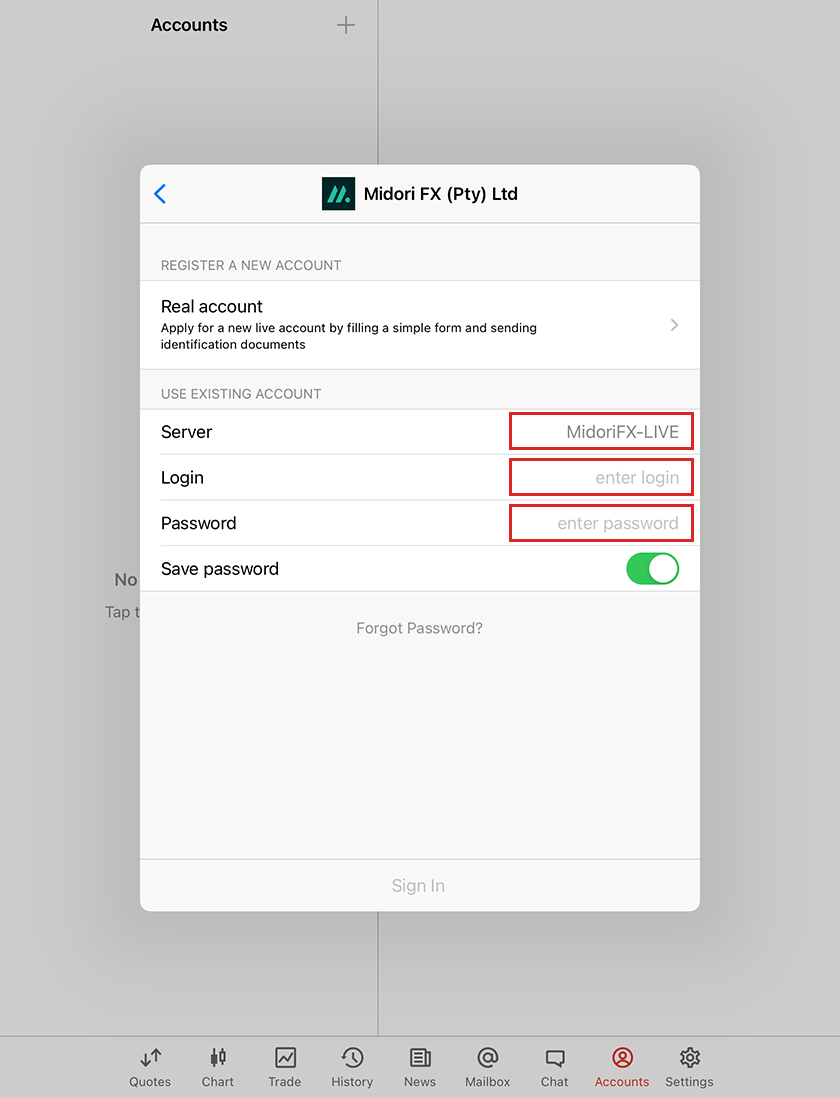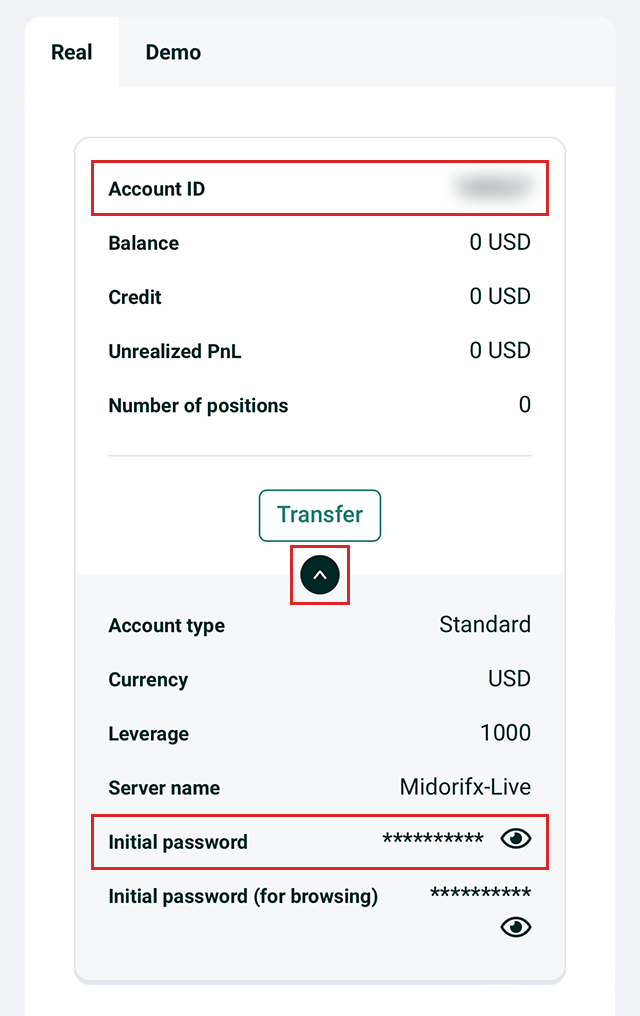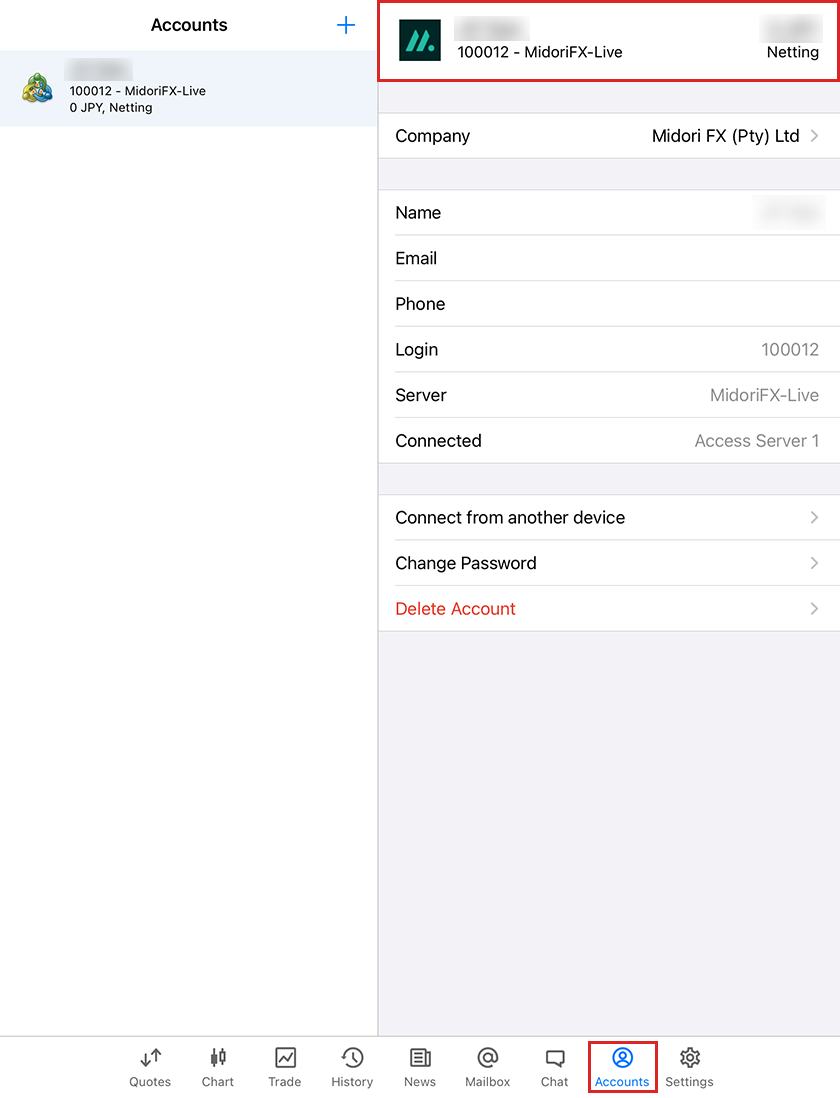-
Trading
Trading
-
Campaign
Campaign
-
Special Program
Special Program
-
Partner
IB Partner
- Column
-
About us
About us